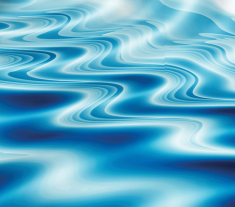Order
Whenever a calculation is triggered, an internal routine will initiate the detection of a dongle, automatically. For a full access to all the program functions a proper dongle is required to be available via one of the USB-slots. A calculation can be triggered either directly by clicking the calculate button or indirectly by the subroutine of another function (e.g. the print command or the change of an item selection). If no proper dongle can be detected via one of the USB-slots, the calculation will be interrupted and the output variables will be blank. Executing calculations is only allowed with a proper dongle!
How to order a proper dongle?
Send an Email to sales@hheader.com including the following information and data.
- First and family name of the person who orders.
- Company name.
- Complete company address including Street + No., Postal Code, Town, Country.
Thereupon you will get an offer with the actual available packages and prices. An instruction sheet with the further steps, which will be required in case you decide to order one of the hheader packages, will be attached. Anyhow the dongle will be send by post after the payment is complete! Be aware that an order can only be done by companies, but not by private citizen!
|